If you want syntax highlighting when viewing docs and source at search.cpan.org, you don’t actually need to use Greasemonkey. You can do it with Plack and be up and running in just a few minutes.
Last night I gave a lightning talk about this at Toronto.pm and I’ve just posted the slides
Basically, all you need to do is this:
git clone http://github.com/ioncache/Plack-Middleware-HTMLify.git git clone http://github.com/oalders/cpan-mangler.git
cpanm Plack Plack::App::Proxy Plack::Handler::Twiggy
cd cpan-mangler plackup -I../Plack-Middleware-HTMLify/lib
Once you’ve got that done, just point your browser at http://localhost:5000 and use search.cpan.org as you normally would. It’s the same site, only prettier. Now, it’s not perfect, but it’s a fun idea. Using the proxy setup you can bend the site to your will and add or remove features as you see fit.
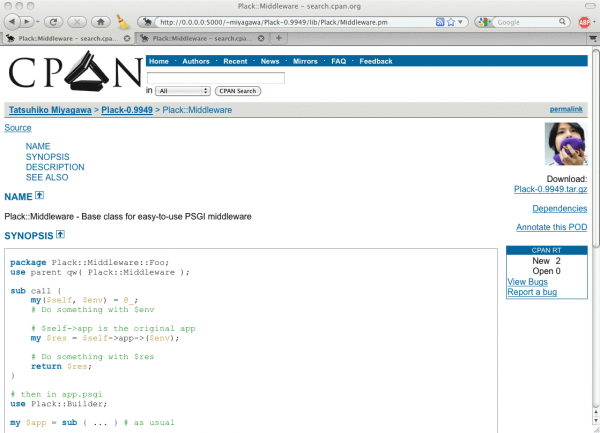
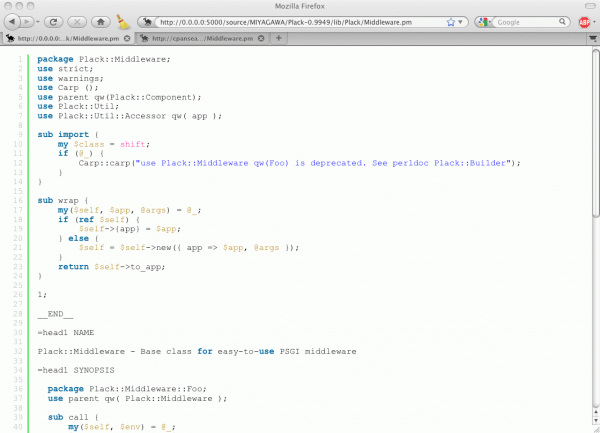
On a related note, Plack::App::Proxy is a great tool for running multiple ad campaigns using the same web site. Imagine a client wants to set up X ad campaigns using Google ads. They want to use the same site, but they want each version of the site to have different phone numbers in the content as well as custom analytics code in the source. Using Plack::App::Proxy you don’t have to know (or care) how the underlying site works.
Just set up a X proxies running under X domain names. Each proxy points back at the original site, but substitutes the phone numbers and the analytics code with something unique to that proxy. Now your ad campaigns all point at what is essentially the same site, but you can track your traffic and your telephone contacts on a per-site basis. The dynamic parts of the site should continue to work as expected and you haven’t had to re-implement the original site.
Comments#
Author: oylenshpeegul
Date: 10/02/2010 01:46:26 AM
Nice! I also had to add
cpanm Plack::Handler::Twiggy
to get it to work.
Author: Olaf Alders
Date: 10/02/2010 02:34:29 AM
Thanks! I’ve added Plack::Handler::Twiggy to the article and the README now.